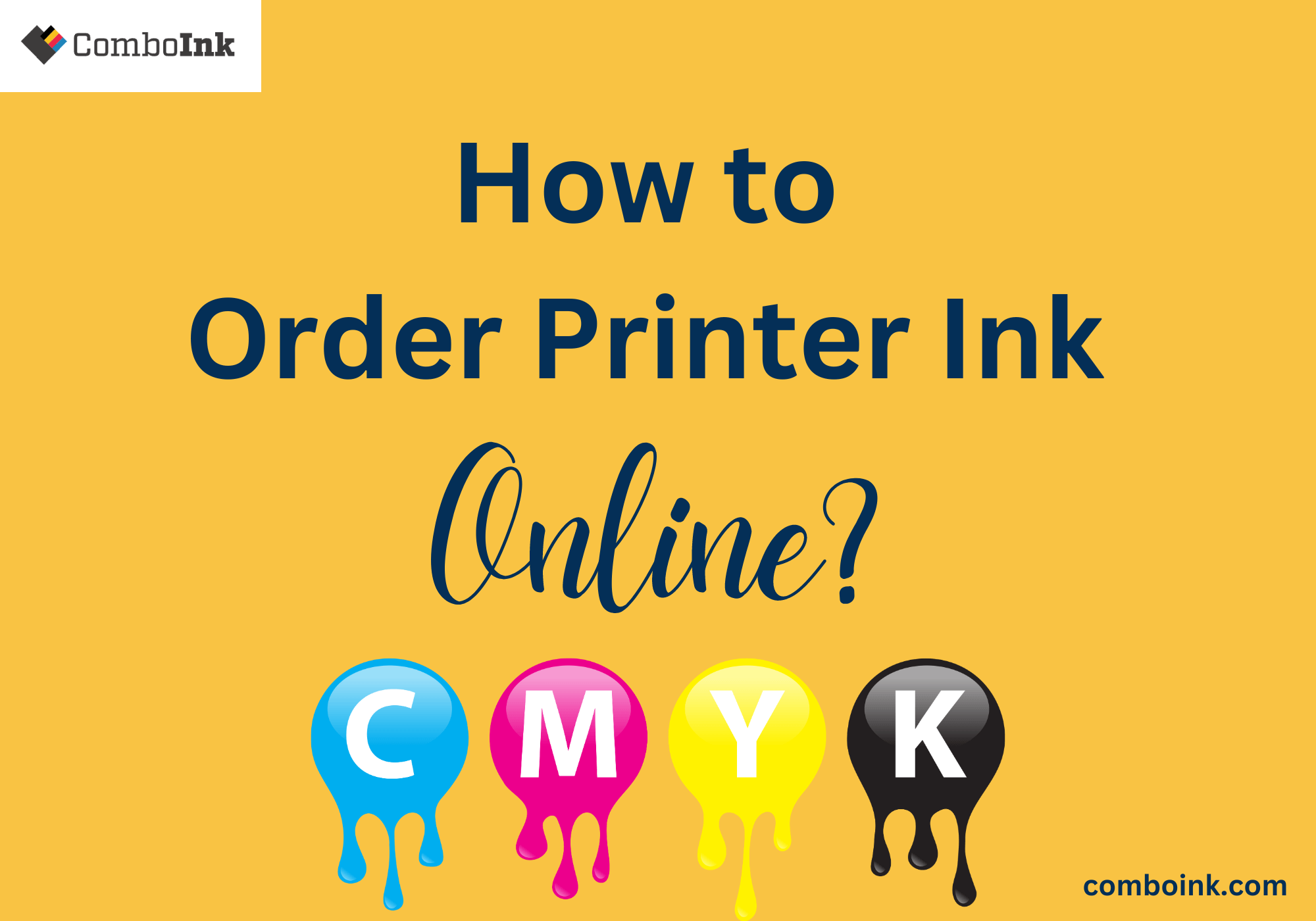
Ready to simplify your ink shopping and ensure your printer stays productive? ComboInk has you covered! We're an online shop offering affordable ink and toner for your printers. So, if you need more ink for your printer and want to do it online, ComboInk makes it easy. This guide will show you how to order printer ink online and pick the right one. Click, order, and enjoy hassle-free printing with ComboInk!
In this guide, we will discuss the following:
- Ordering Ink Online: What to Prepare Before You Order
- How to Order Printer Ink: Steps in Ordering Online
- Printer Ink Online Shopping: Common Problems When Buying and How to Solve Them
Ordering Ink Online: What to Prepare Before You Order
It's always best to prepare all the needed information before you buy printer ink online, to make your online shopping a lot easier. Here's what you need before ordering ink online:
1. Ink Cartridge Details
Before ordering, ensure you know your cartridge's model number. Write down the numbers or codes on them to order the right ones. Doing this prevents problems in the future.
2. Billing and Delivery Details
If your delivery address differs from where your card is billed, no problem! Just enter the correct address in the order form to ensure your order goes to the right place.
3. Payment Information
Take a moment to review your payment information. If you've recently updated your card, keep those changes handy to ensure a smooth payment process.
4. Store Policies
Take a look at our store shipping and return policies. Understanding these guidelines helps you shop better and make wise choices before you order. It ensures your shopping experience is easy and matches your likes and needs.
How to Order Printer Ink: Steps in Ordering Online
Ordering ink online is a breeze when you know the steps. In this guide, we'll walk you through how to order printer ink online for ComboInk and unlock more savings. Whether you're a seasoned online shopper or new to this process, these steps will help you get the ink you need for your printer hassle-free!
Step 1: Find Your Cartridge
You have two options for finding your cartridge on our website. You can search using either the cartridge model number or your printer model.
To search using the cartridge model:
Simply type the desired cartridge model into the search bar. If you're unsure about the cartridge model number for your printer, you can locate that information either on the cartridge box or in your printer manual.
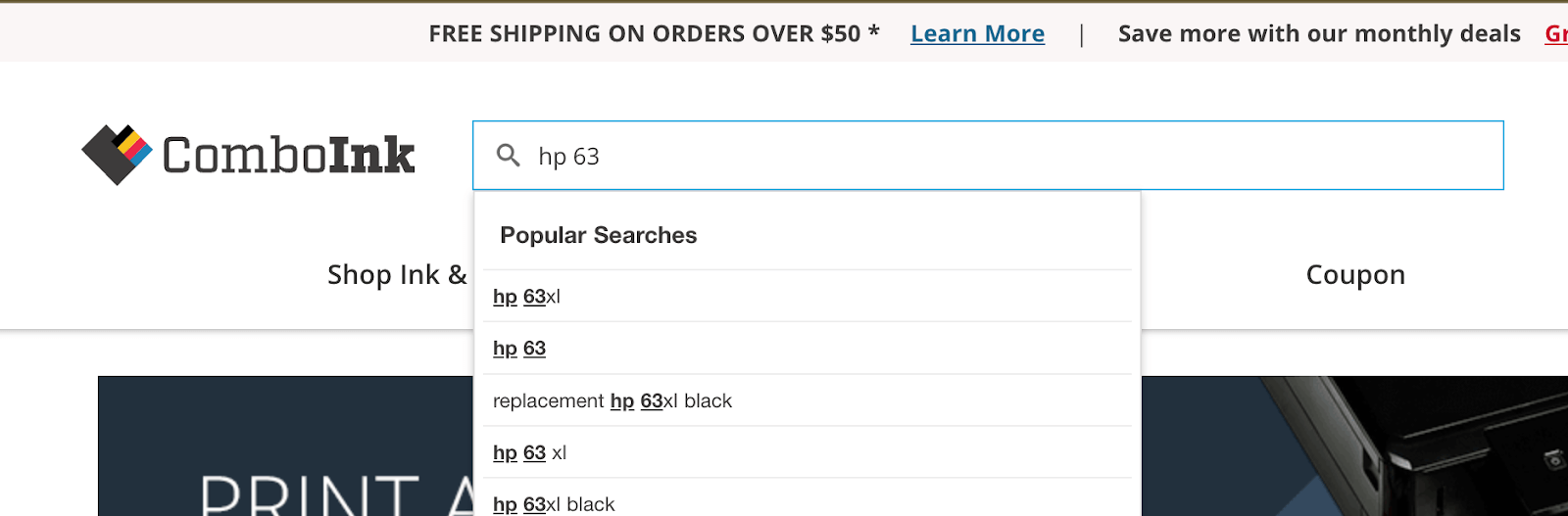
To search using the printer name:
If you know your printer's name, type it into the search bar. Make sure to click on the right printer model from the search results.
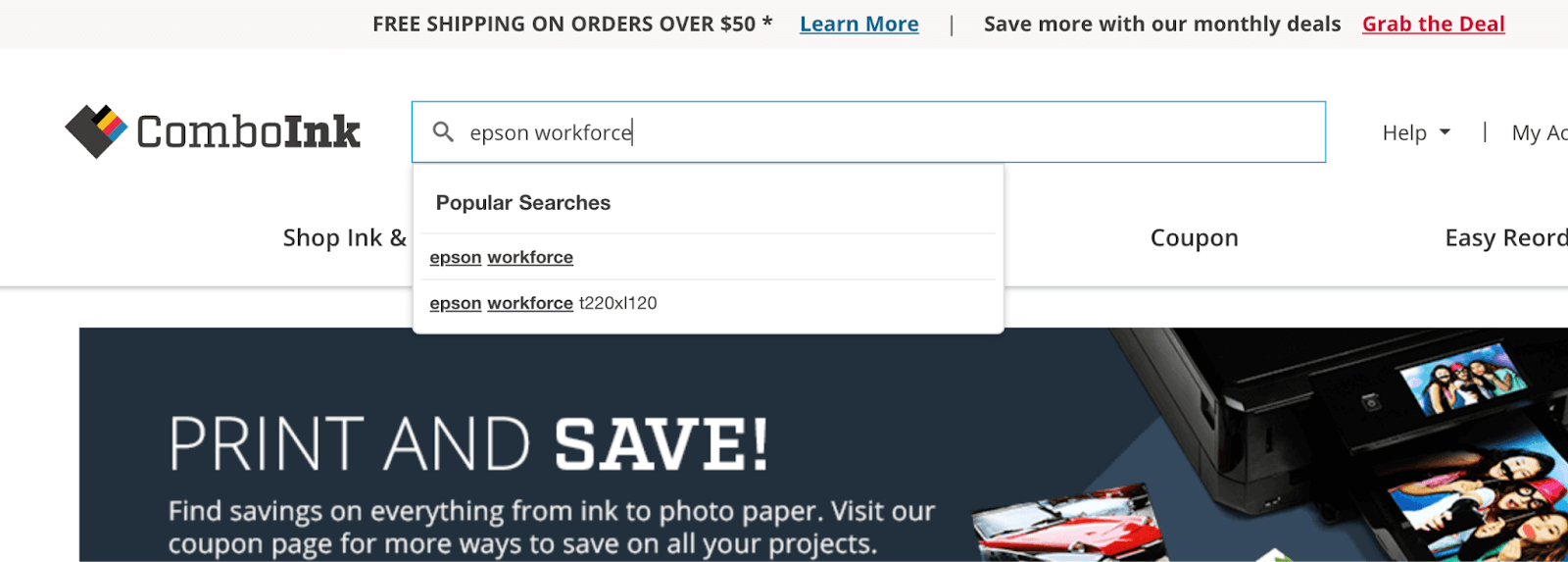
Step 2. Add to Cart
After finding your cartridge, add it to your cart. If you need more, use the drop-down menu near the "Add to Cart" button for multiple items.
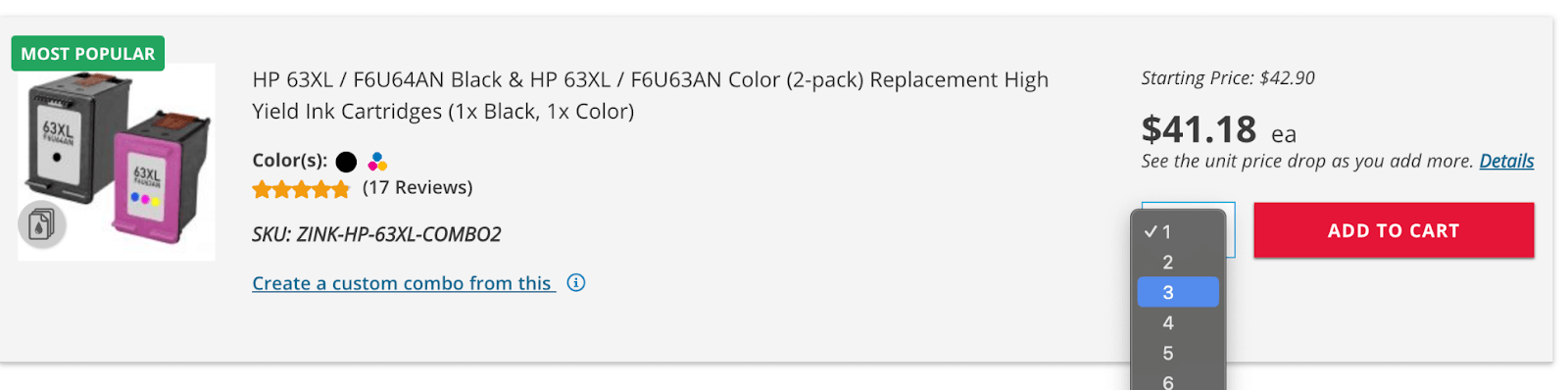
Step 3. View Cart
To check your items, click the cart icon in the top-right corner. Next, click the "View Cart & Checkout" red button to go to the checkout page.
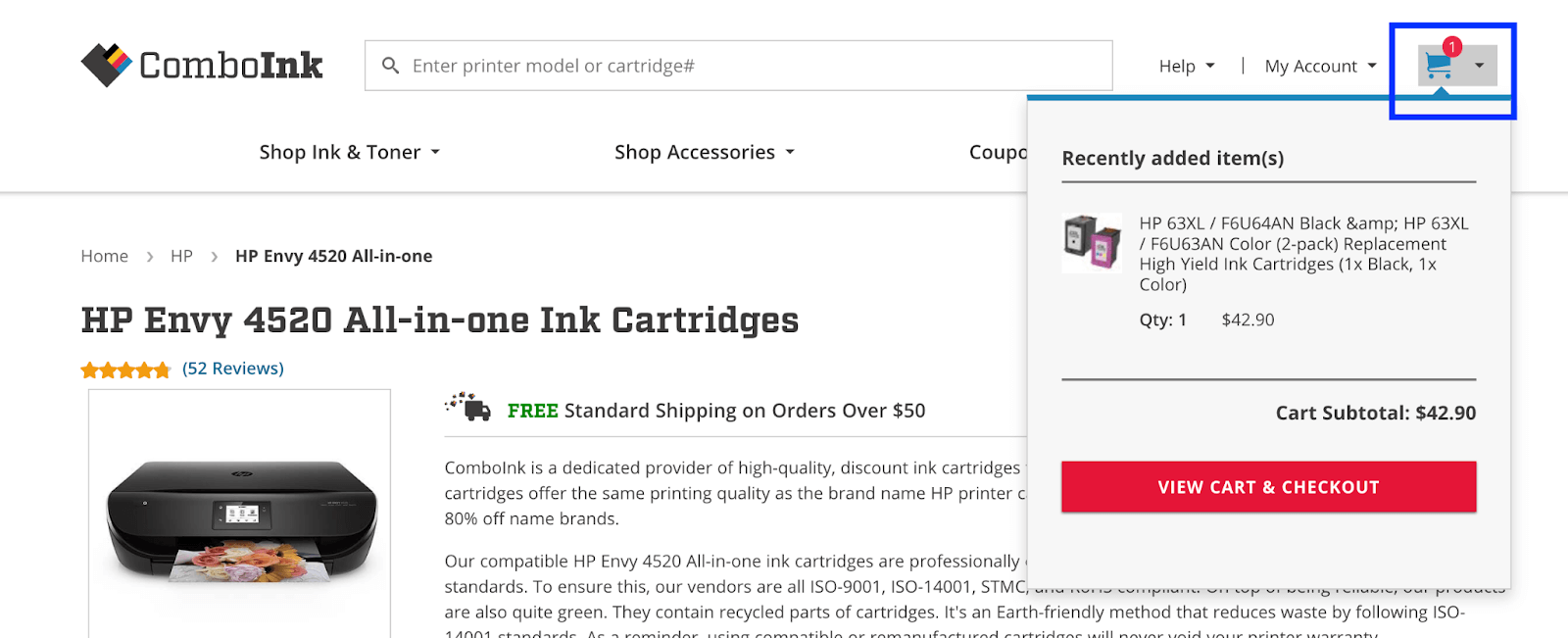
Step 4. Review and Proceed
Click on the "Proceed to Checkout" red button once you've confirmed that you've selected the correct cartridges and quantity. If you have a coupon code, don't forget to enter it.
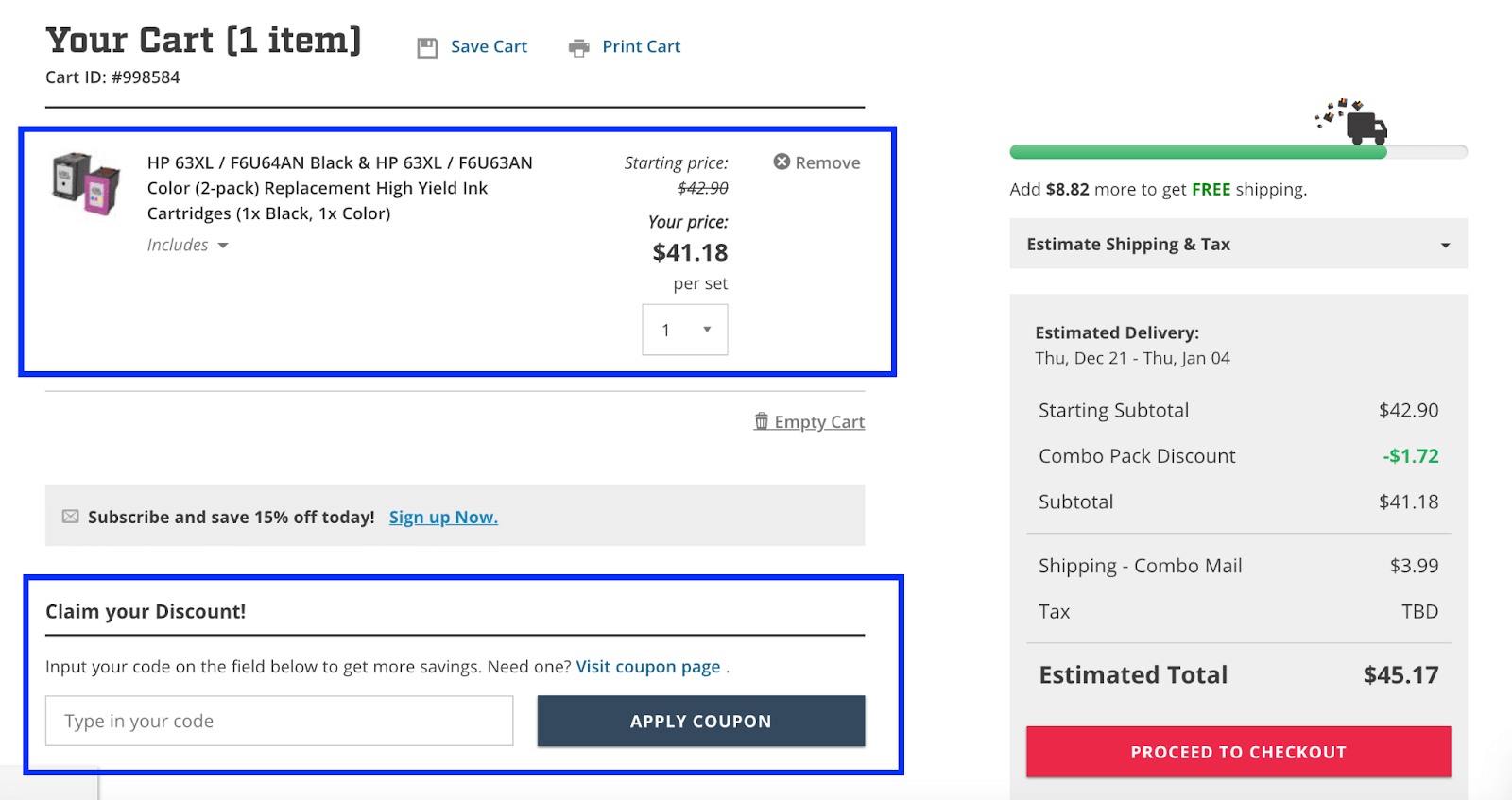
Step 5. Checkout
You'll encounter two choices during checkout: create an account or proceed as a guest. Click the button for your preferred option, follow the instructions, and provide the necessary information to finish the order process.
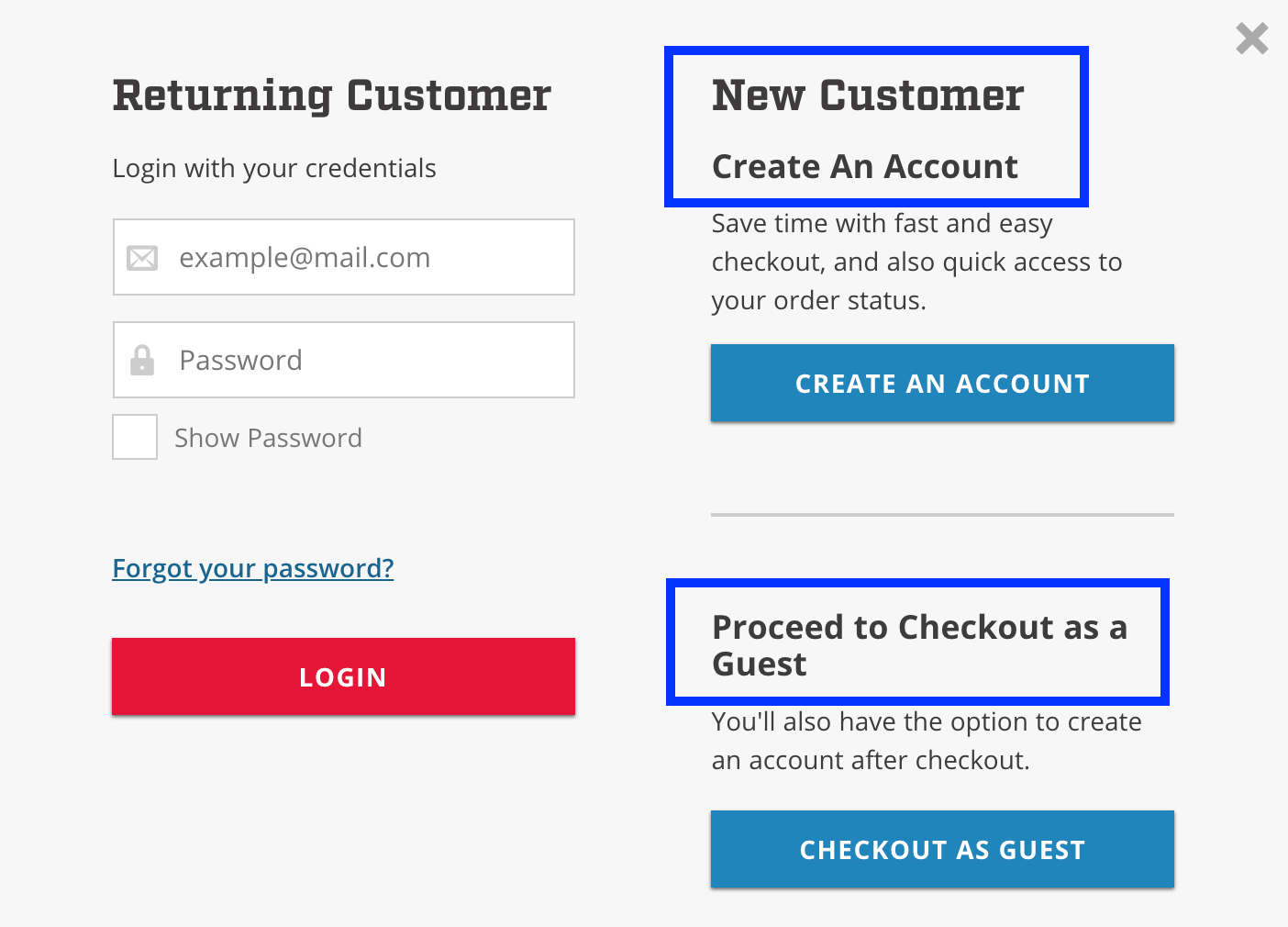
Important things to keep in mind when placing your order:
- When making an account, use a password that's at least six characters long, consisting of one uppercase letter, one lowercase letter, one number, and one special character or symbol (e.g., ! @ # ?).
- If you decide to make an account, you'll have to go back to Steps 3, 4, and 5 to finish your order after setting up your account and giving your shipping and billing addresses.
- By default, our system assumes your Shipping address is the same as your Billing address. Before you finish your order, check both addresses. If anything needs fixing, make the changes to send your order to the right place!
- After you finish ordering, a page will show your order number. Write it down for future reference.
Printer Ink Online Shopping: Common Problems When Buying and How to Solve Them
Shopping for printer ink online can sometimes come with its challenges. Here are some common problems people face and how to tackle them for a smoother experience:
1. Trouble Logging In or Resetting Password
If logging in becomes a challenge after placing an order, double-check the password you noted. You can also check this article on how to retrieve or change your password. If it didn't work, contact our Customer Support Representatives for help resetting your password.
2. Error in Address Verification Service
When entering your billing and payment details, uncheck "My billing and shipping address are the same" if they're different. Also, double-check for any typos before hitting submit.
3. Why is My Credit Card Declined?
A credit card decline can occur due to various reasons, including:
- Mismatched Shipping and Credit Card Billing Address
Ensure that the address you provide for shipping matches the billing address associated with your credit card. - Reached Credit Limit
Confirm if you've reached your credit limit. If so, consider paying off some of the balance or using an alternative payment method. - Suspected Fraudulent Transactions
Check if your bank suspects fraudulent activity. Contact them to verify recent transactions and confirm your identity. - Transactions on Hold
Some transactions may be on hold. Reach out to your bank to release any holds on your card. - Expired Card
Verify if your credit card has expired. Update your payment information with the new card details if necessary. - Travel Activity
If you're traveling, inform your bank in advance to prevent them from flagging your transactions as suspicious. - Missed Payments
Missed payments or outstanding balances can lead to a declined card. Ensure your account is up to date to avoid issues.
Please consult our provided resource for a comprehensive guide and helpful tips on what steps to take if your card is declined. Check out the "Why is My Credit Card Declined?" guide.
4. No Confirmation Email Received
Unable to find your confirmation email? Take a look at your spam and junk folders. If it's not there, contact our Customer Support to confirm your order's success. Call us toll-free at 1-833-786-1266, Monday to Friday, 6:30am-3:30pm PT.
Parting Words
Ready to order ink online? It's easy with ComboInk! Keep it simple: know your cartridge, check your details, and follow our easy steps on how to order printer ink online. If you need help, our Customer Support is here for you. Happy printing!
Key takeaways:
- Before ordering ink online, ensure you know your printer's cartridge model or printer name. Double-check the selection to avoid issues.
- Follow the steps for a hassle-free checkout. If creating an account, use a strong password and confirm shipping and billing details to prevent errors.
- Contact customer support if you face login or password problems. For credit card declines, check for address mismatches, clear holds, and update expired cards.
Frequently Asked Questions
Absolutely! Whether you prefer the convenience of creating an account or the swift process of proceeding as a guest, the choice is yours during the checkout journey. Navigate seamlessly through our comprehensive guide to ensure a correct and hassle-free experience. Embrace simplicity and make the most of your checkout process.
If your credit card is not working when you try to pay, it could be because your address doesn't match, you've hit your spending limit, there's a suspicion of fraud, your card has expired, or there are unpaid bills. Take a look at these problems and fix them. You can also use our guide on what to do when your credit card doesn't work for help.
Before ordering printer ink online, gather essential information, such as your printer's model number, to ensure compatibility with the ink cartridges. Additionally, check your printer's specifications, as some models may require specific types of ink. Ensure you have accurate billing and shipping details to avoid any delivery issues. Review your payment information and choose a secure payment method. Familiarize yourself with the online store's policies, including return and refund procedures, to be well-informed about your purchase terms. With these details, you'll be better prepared for a smooth and successful online ink cartridge purchase.
Yes, you can order multiple ink cartridges at once. Simply locate the cartridge you need, and right by the "Add to Cart" button, you'll find a menu. From there, choose the number of cartridges you want. You can also follow the steps above to navigate it easily. This makes it super simple to get everything you need in a single order, ensuring you have an ample supply for your printing tasks. Plus, you can enjoy great discounts with ComboInk coupons when you order in bulk or get a 15% discount by subscribing.
If you don't receive a confirmation email after placing an order, check your spam and junk folders in your email inbox. Sometimes, confirmation emails may end up there. Contact ComboInk's Customer Support for verification and assistance if the email is still missing. Provide them with your order details, including the order number and any relevant information, to expedite the process. Customer Support can help ensure that your order was successfully placed and provide guidance on any necessary steps to resolve the issue. By taking these steps, you can address the concern and ensure a smooth order confirmation process.
Index
- What to Prepare Before You Order
- Steps in Ordering Online
- Common Problems When Buying and How to Solve Them
Related Articles
Need More Assistance?
Operator Hours:
7 days a week, 1-833-786-1266